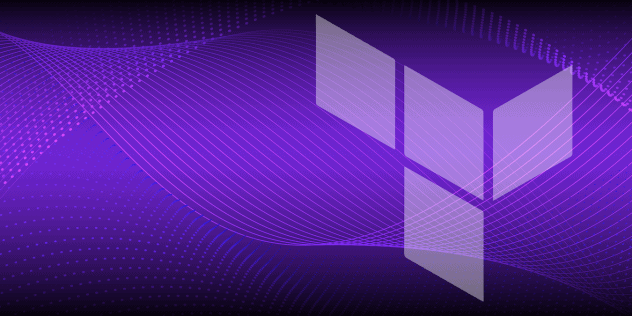Cloud Firewall - Guides
Secure your network with Linode Cloud Firewall. Create Firewall rules that only allow network traffic on selected ports and protocols.
Building Blocks
These introductory guides to Linode Cloud Firewall will help get you up and running with the service:
Add a New Firewall: No firewalls are in use by default. New Cloud Firewalls can be created in the Cloud Manager
Add New Cloud Firewall Rules: Add new Cloud Firewall Rules in the Cloud Manager.
Assign a Firewall to a Linode: Assign a Firewall to any Linodes applicable using the Cloud Manager.
Delete a Firewall: Delete a Firewall that is no longer in use using the Cloud Manager.
Delete Rules: Delete individual rules that are no longer needed using the Cloud Manager.
Edit Rules: Edit predefined and custom Cloud Firewall Rules using the Cloud Manager.
Update Firewall Status: Disable or Enable a Cloud Firewall by setting the status in the Cloud Manager.
Cloud Firewall Basics
This page was originally published on